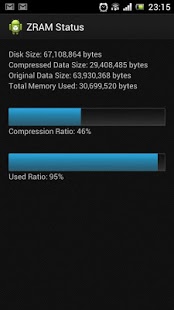ZRAM Status 1.2.0
Paid Version
Publisher Description
Android application to show ZRAM (http://en.wikipedia.org/wiki/ZRam) status. If you don't know what is ZRAM, than you probably doesn't need this application.
What is ZRAM (quoted from Wikipedia):
zRam is an experimental (staging) module of the Linux kernel. It was previously called "compcache". zRam increases performance by avoiding paging on disk and instead uses a compressed block device in RAM in which paging takes place until it is necessary to use the swap space on the hard disk drive. Since using RAM is faster than using disks, zRam allows Linux to make more use of RAM when swapping/paging is required, especially on older computers with less RAM installed.
Even though the cost of RAM hardware is relatively low this feature still offers advantages for netbooks and other lower-powered laptops, virtualization and in the case of embedded devices, especially those that use flash memories that have a limited lifespan, dependent on write-use and thus wear out quickly when used as a swap device.
CAUTION: Use only with ZRAM enabled device and kernel.
Known working devices:
* Sony Ericsson Xperia Arc S (should work with other Xperia 2011 too) latest stock ROM and kernel.
* Latest Lupus kernel for Xperia ICS stock.
Source code available at https://github.com/adhisimon/android-zram-status for free.
Please visit http://adhisimon.github.com/android-zram-status for more information.
ZRAM Status is distributed under The BSD 3-Clause License.
About ZRAM Status
ZRAM Status is a paid app for Android published in the Other list of apps, part of Development.
The company that develops ZRAM Status is SOLUSI KARYA PRIMA, PT. The latest version released by its developer is 1.2.0. This app was rated by 19 users of our site and has an average rating of 2.9.
To install ZRAM Status on your Android device, just click the green Continue To App button above to start the installation process. The app is listed on our website since 2013-03-21 and was downloaded 904 times. We have already checked if the download link is safe, however for your own protection we recommend that you scan the downloaded app with your antivirus. Your antivirus may detect the ZRAM Status as malware as malware if the download link to id.co.ptskp.android.zs is broken.
How to install ZRAM Status on your Android device:
- Click on the Continue To App button on our website. This will redirect you to Google Play.
- Once the ZRAM Status is shown in the Google Play listing of your Android device, you can start its download and installation. Tap on the Install button located below the search bar and to the right of the app icon.
- A pop-up window with the permissions required by ZRAM Status will be shown. Click on Accept to continue the process.
- ZRAM Status will be downloaded onto your device, displaying a progress. Once the download completes, the installation will start and you'll get a notification after the installation is finished.